Please use this article to be able to properly import your Blue Cross and Blue Shield renewals into the Bentegro platform.
- Log in to the Bentegro platform with either your agent or agency login
- Under the Prospects Tab, click “Add Employer” in the top right hand corner
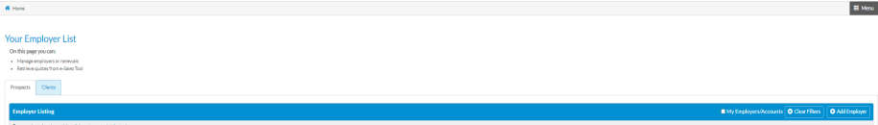
- Select the third option labeled “Add/View multiple renewals” and click “Next”
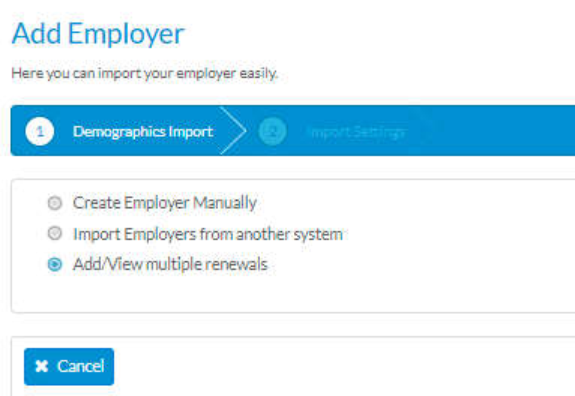
- Next, select the General Agency and the agency and the agent along with the state. Select Next
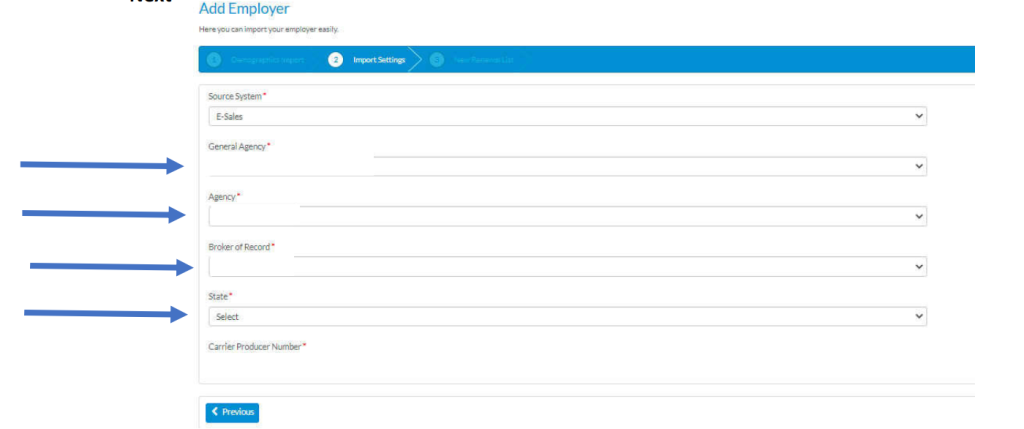
- Select the groups that their renewals are available to import
- Please pay attention to the status as the renewal may have already been imported into your profile. If the renewal is available to import then the status will say “Available.” If the renewal has already been imported, then the status will say “Imported.”
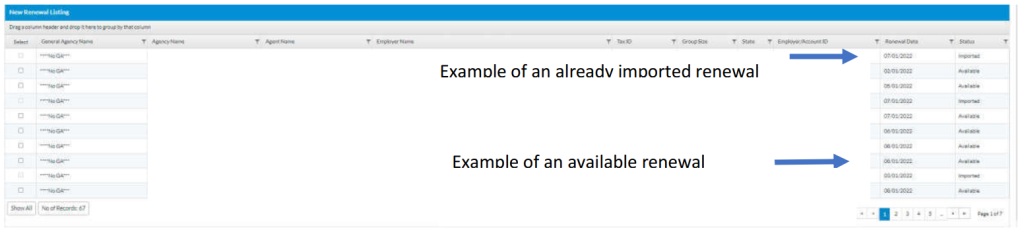
- The renewals that are imported will be under your Prospects Tab for you to begin the renewal. Please pay attention to the effective date of the group you select to ensure that you are working on the correct renewal
For any comments or concerns, please either reach out to your assigned dedicated Trionfo Account Manager or email support@trionfo.com .
